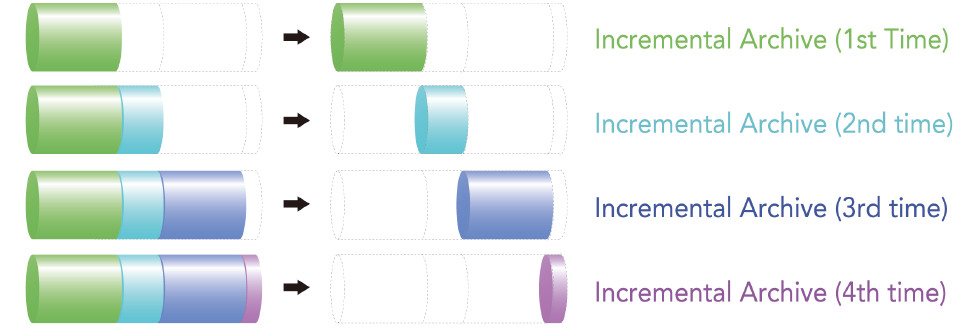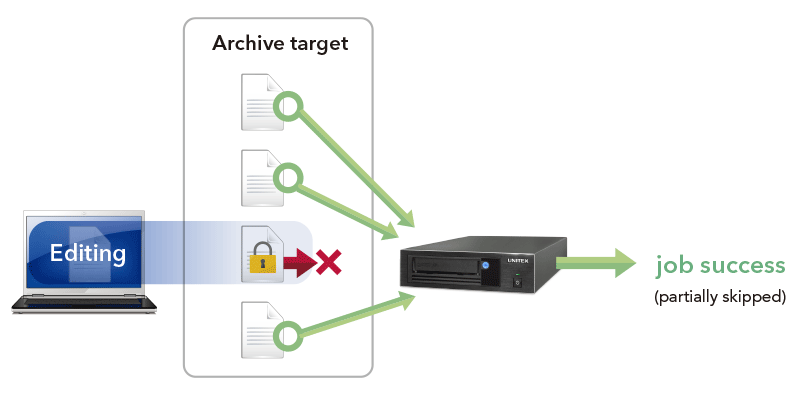- Schedule archiving at arbitrary intervals.
- Archive only items that have been updated/added since the previous generation.
- Retrieve allows restoration of specific generations of data.
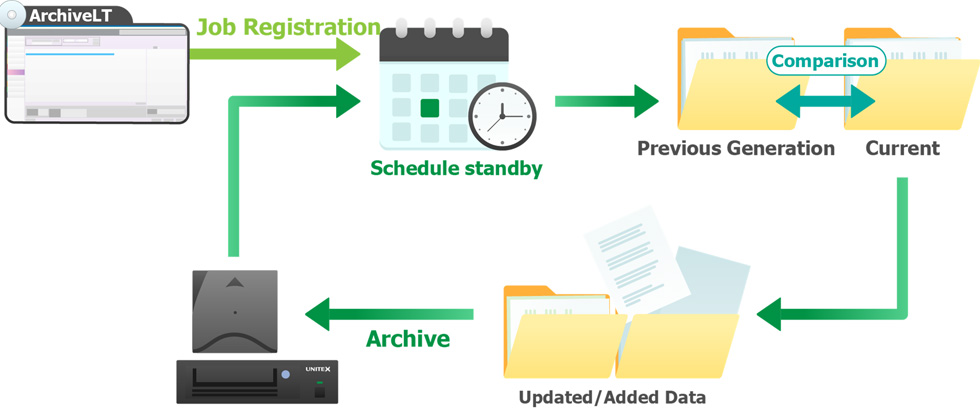
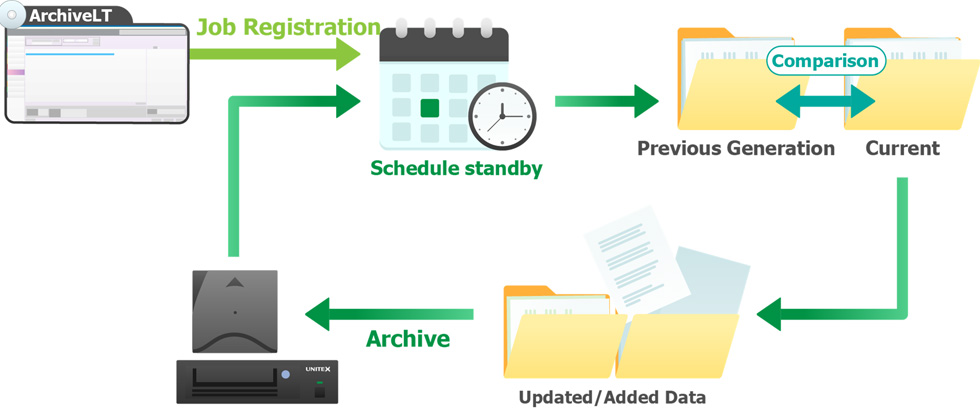
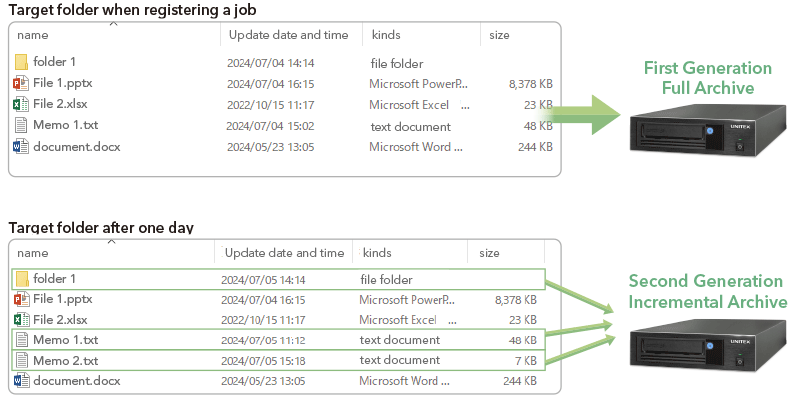
Only files that have been modified since the last “Normal” or “Incremental” archive performed will be archived.
Only files that have changed can be archived efficiently and a history of past changes can be kept.