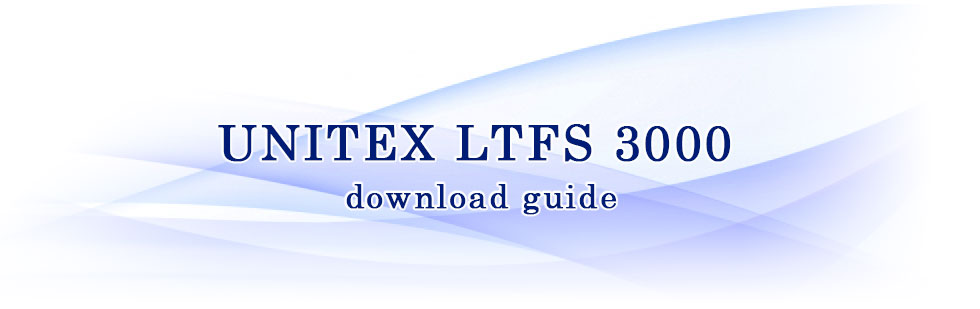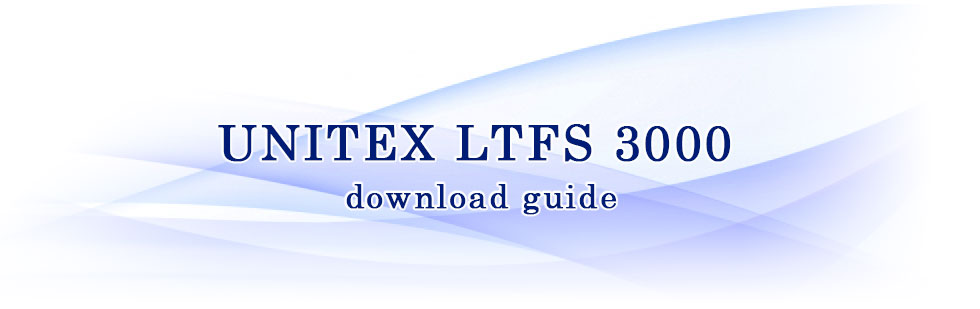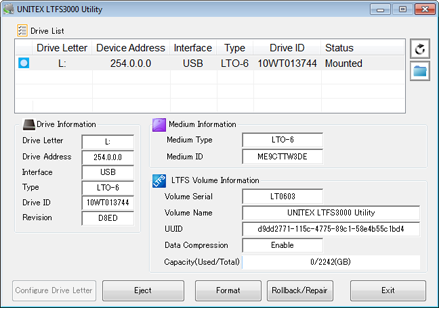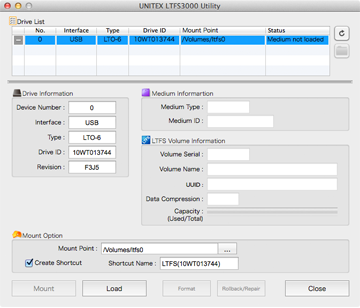Contents of the
revision
Windows version (Discontinued)
・Enhance the stability
・Windows Server 2022 support
・Support dump retrieval from LTO tape drive
February 6, 2023 ver.2.10.1
・Support LTO drives manufactured after Feb, 2023
October 20, 2022 ver.2.10.0
・Support record format display
・Enhanced the stability
・LTO-9 drive support
・Windows 11 support
・LTFS encryption function supported
*LTFS encryption optional license for "UNITEX FASTapeLT for Windows" is required when using
LTFS encryption function.
November 5, 2021 ver.2.7.0
・Windows Server 2019 support
January 6, 2021 ver.2.6.0
・Enhance the stability
・Enhance the stability
August 21, 2019 ver.2.4.0
・Support the Installation on Secure Boot Enabled System.
・LTO-8 drive support
・Windows Server 2016 support
July
6, 2017 ver.2.2.0 (Support for Windows 10)
・Base package which support Windows 10 is released.
・ LTO-7 drive support
November 25, 2015 ver.2.1.0
・ Support the parallel processing of multiple drives
Supported drive: LT50 USB, LT50 USB/SAS, LT60 USB, LT60 USB/SAS
・ Divided into "Base package" and "Utility"
Base package: IBM LTFS Install CD (Bundled with a drive)
Utility: Download from UNITEX web site
MacOSX version
・macOS 15 support
September 19, 2024 ver.2.11.0
・macOS 14 support
・End of support for macOS 10.14
・macOS 13 support
・End of support for macOS 10.12 and 10.13
・Support dump retrieval from LTO tape drive
August 29, 2022 ver.2.9.0
・ LTO-9 drive support
・ macOS 12 support *PCs with Apple silicon are required to use UNITEX
FASTapeLT.
October 29, 2021 ver.2.7.0
・ macOS 11 support
・ macOS 10.15 support
February 12, 2019 ver.2.5.0
・ macOS 10.13, macOS 10.14 support
・ LTO-8 drive support
December 14, 2017 ver.2.3.0
・ OS X 10.11 and macOS 10.12 support
August 30, 2016 ver.2.2.0
・ LTO-7 drive support
November 25, 2015 ver.2.1.0
・ Support the parallel processing of multiple drives
Supported drive: LT50 USB, LT50 USB/SAS, LT60 USB, LT60 USB/SAS
・ Divided into "Base package" and "Utility"
Base package: IBM LTFS Install CD (Bundled with a drive)
Utility: Download from UNITEX web site