UNITEX LTFS3000
LTO Tape File System Software
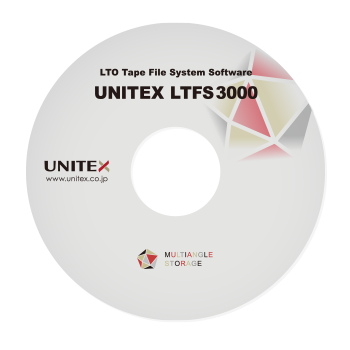
LTO Tape File System Software
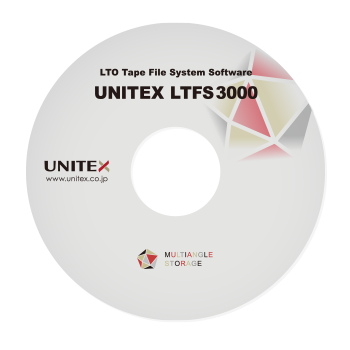
Please click here for information on a workaround.
To achieve more user friendly operatability, all functions are put into one GUI window. UNITEX LTFS3000 utility enables intuitive operation even for the users who use LTFS for the first time.
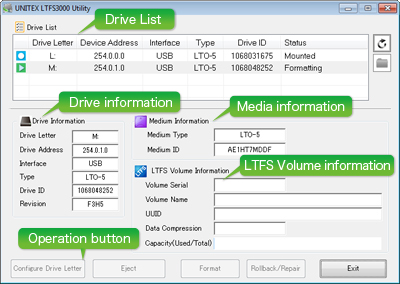
Enables simultaneous operation of multiple LTO drives in one system. It save you lots of time in case of necessity of backup media etc.
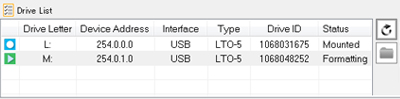
User can handle data in LTO tape with file-by-file basis like hard disk or USB memory. Enables copy/move/deletion of the files by drag-and-drop on Windows Explorer or Mac OS X Finder by making LTO tape a directory. Also enables OS standard file/folder operation such as copy command through command prompt.
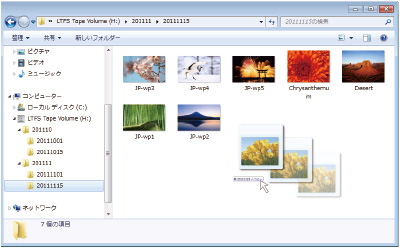
It works as a common file system under multiple OS environment. It is suitable to archive Cold Data which will not be used frequently and needs to keep long term such as large capacity of unstructured data like 4K, 8K or 3D.
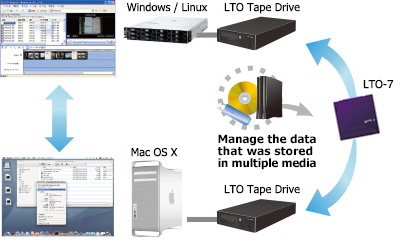
Rollback feature of LTFS enables to return the data of LTFS tape to any generation. As a result, it is possible to restore the file already deleted or previous file before overwrite. Rollback of UNITEX LTFS3000 tape can be made by "Rollback, Repair" button on the utility screen.
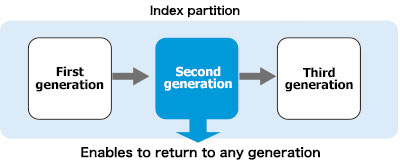

UNITEX LTFS3000 for MacOSX needs the following OS and computer in which the software can work.
| Name | Equipment/Environment |
|---|---|
| Supported OS | macOS 10.15, macOS 11, macOS 12, macOS 13, macOS 14, macOS 15 |
| Supported Media |
・LTO Ultrium 9 tape ・LTO Ultrium 8 tape ・LTO Ultrium 7 Tape ・LTO Ultrium 6 Tape ・LTO Ultrium 5 Tape *WORM media is not supported |
| LTO Tape Drive |
|
UNITEX LTFS3000 for Linux needs the following OS and computer in which the software can work.
| Name | Equipment/Environment |
|---|---|
| Supported OS | Red Hat Enterprise Linux 7 Red Hat Enterprise Linux 8 |
| Supported Media |
・LTO Ultrium 9 Tape ・LTO Ultrium 8 Tape ・LTO Ultrium 7 Tape ・LTO Ultrium 6 Tape ・LTO Ultrium 5 Tape *WORM media is not supported |
| LTO Tape Drive |
|