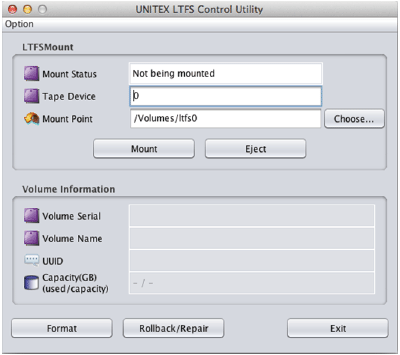LTO Media Partitioning & Linear Tape File System (LTFS) Highlights


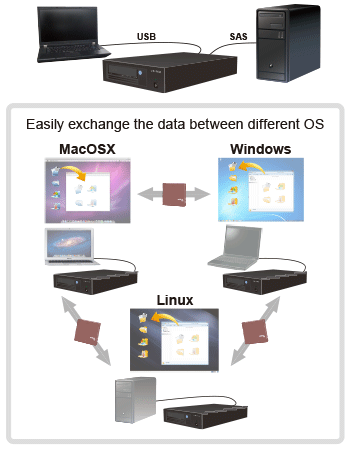
LTFS consists of INDEX partition and DATA partition. INDEX partition exists location of data and chronological of data.
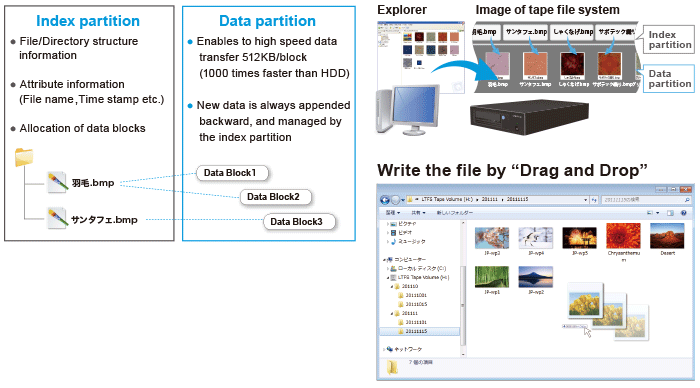
At first, you implement following sequence from 1 to 3 to READ/WRITE something on LTO5/6 tape. If you complete reading or writing, implement 4 or 7.
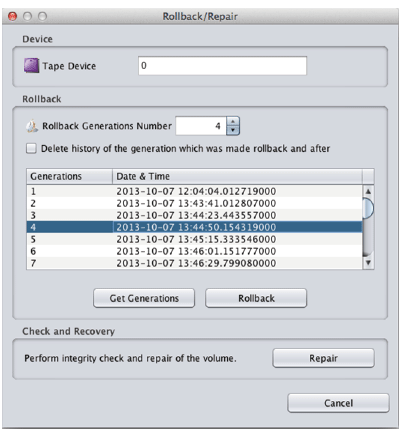
| Item | Descriptions | |
|---|---|---|
| - Tape Device | Operate by utility Number of tape device | |
| - Rollback generation number | Generation number of rollback | |
| - Delete history of the generation which is made rollback and after | At rollback, delete history of the generation which is made rollback and after | |
| - "Get Generations" button | Get generation list | |
| - "Rollback" button | Rollback function | |
| - "Repair" button | Repair the LTFS which cannot be mounted because of inconsistency | |
| - "Cancel" button | Cancel the utility program | |